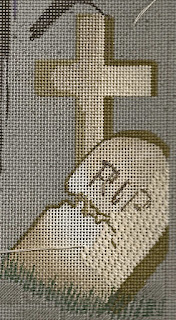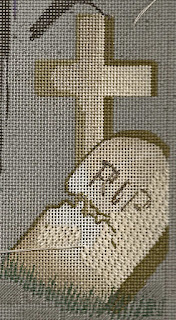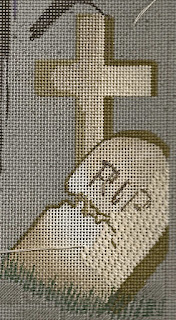 |
| My Original Stitching |
Remember Friday I posed a question about what the diagonal line of stitches on the cracked tombstone would look like if I switched the direction? Robin King has answered my question through the magic of Photoshop.
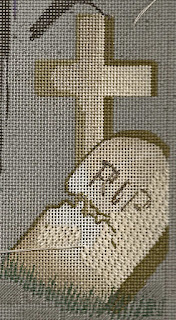 |
| Robin Adds a Flipped Area to See Directional Change |
Robin explained how she managed the flip:
"Here's how I did it:
• In Photoshop, I made a new Layer.
• Using the Clone Stamp Tool, I sampled your Stitching.
• Then I Flipped Horizontal to get the reverse direction.
I often use Photoshop for previewing a stitch."
Thank you very much, Robin! Looks like I made the right decision after all. Here's the current state of the cracked tombstone. I was too tired to finish the bottom area last night but I hope to do that this morning and then stitch the grass tonight.
 |
| Progress to Date |
If you have Photoshop on your computer, you might want to use Robin's instructions the next time you are wondering what something will look like.
Written by Jane/Chilly Hollow Blogging at http://chillyhollownp.blogspot.com Archived Yahoo 360 postings at http://profiles.yahoo.com/chillyhollow